What is covered in this article?
- How to preview the Events & Personal Tours Form
How to preview the Events & Personal Tours Form
- Navigate to Admin > Signup Forms.
- In the Signup Forms section, find the row for "Event Registration Form" (note: you may have renamed this form). Under Actions, click the Preview icon.
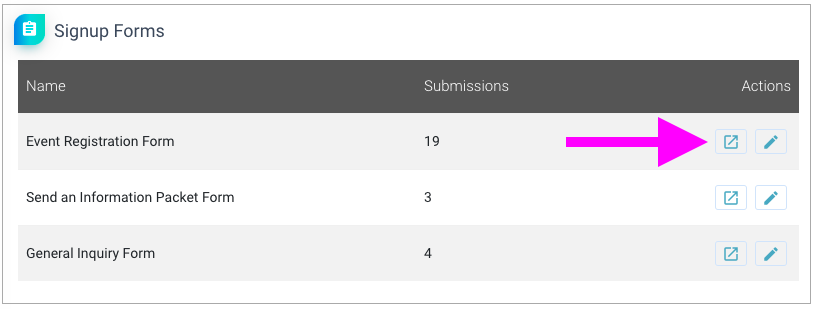
For information on editing the Events & Personal Tours Form, please view this article.
Still have questions? Click here to submit a request for further assistance.
Comments
0 comments
Article is closed for comments.