What is covered in this article?
What is the Code of Conduct?
The Code of Conduct is an optional section that is utilized only in the Event Registration Form. When submitting the form, users will be prompted to "agree" to the code of conduct. An example Code of Conduct can be found below (in this case, the Code of Conduct was configured to a COVID Compliance statement):
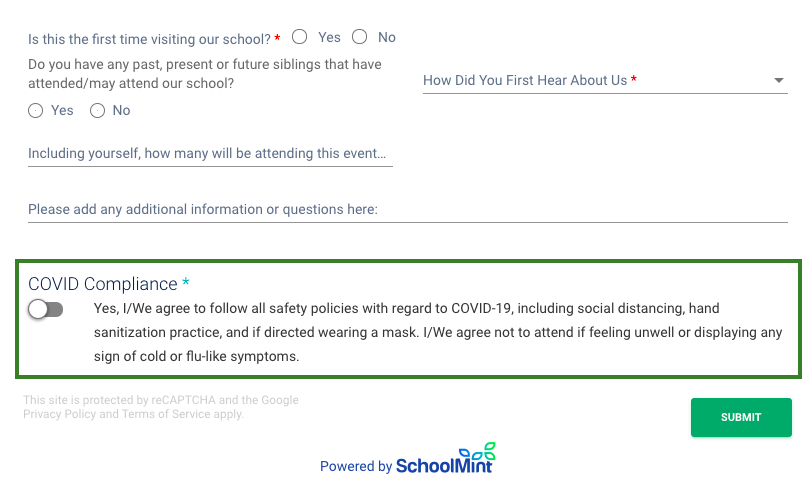
How to edit the Code of Conduct
- Navigate to Admin > Signup Forms. Scroll to the bottom of the page and find the Code of Conduct section.
- Make your content edits. The title and body text are editable. (Note that there are many different text formatting options available, including the ability to insert hyperlinks.)
- Click "Save".
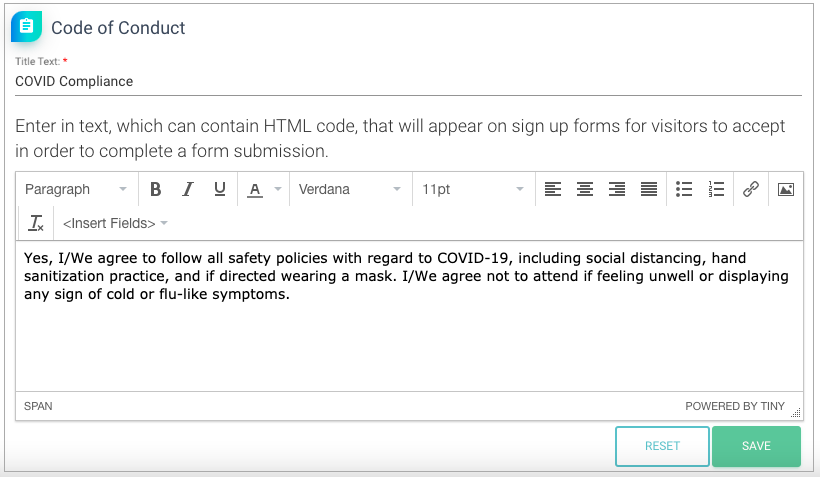
How to include or exclude the Code of Conduct section
- Navigate to Admin > Signup Forms.
- In the Signup Forms section, find the row for "Event Registration Form". Click the pencil icon to edit.
- Scroll down to almost the bottom of the page. In the Field Description and Field Label columns, look for the title of your Code of Conduct.
- To include the Code of Conduct section in your Event Registration form, check the "Include on form?" box. To exclude the section, uncheck the box.
- Click "Save".
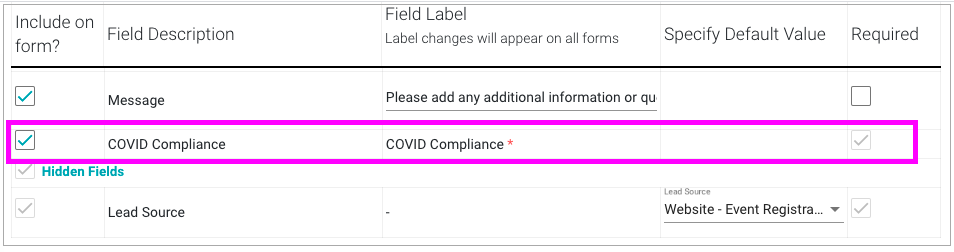
For more information on editing the Events & Personal Tours Form, please view this article.
Still have questions? Click here to submit a request for further assistance.
Comments
0 comments
Article is closed for comments.