Editing Selected Records
From the student list users can now make changes across multiple records. Follow these steps to make edits to specific fields across student records:
- Go to Inquiries>Student List
- Select the records you wish to edit
- Click Edit Selected from the button bar
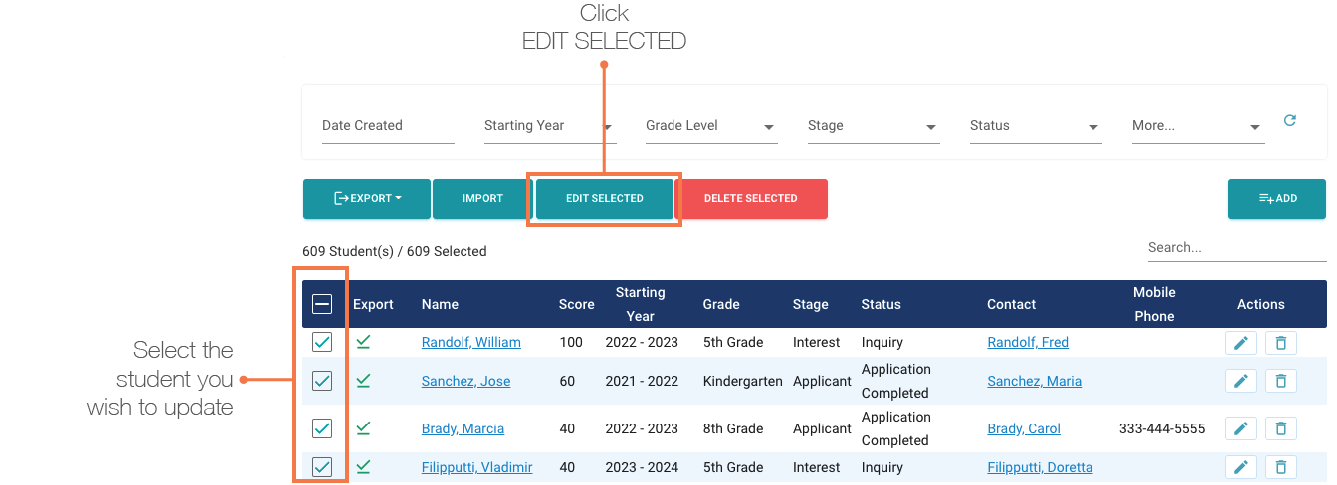
4. From the dialog, you can easily choose a new value, keep the existing or remove it all together.
5. Click UPDATE RECORDS
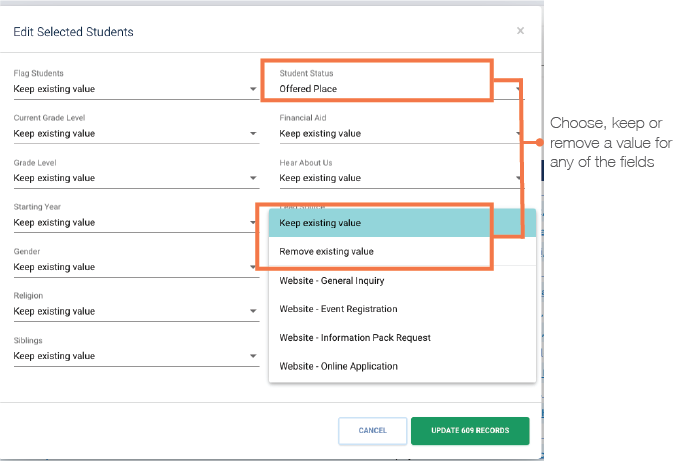

Comments
0 comments
Please sign in to leave a comment.