Headers & Footers
School’s can include a Header and Footer to any of their forms which will appear when a Permalink is used.
Creating or Updating a Header and Footer
- Go to Admin > Signup Forms and scroll down to the Form Header & Footer section.
- To create or update a Header, click the ‘Header’ button. The header will appear at the top of the form whenever access is required outside of the school website.
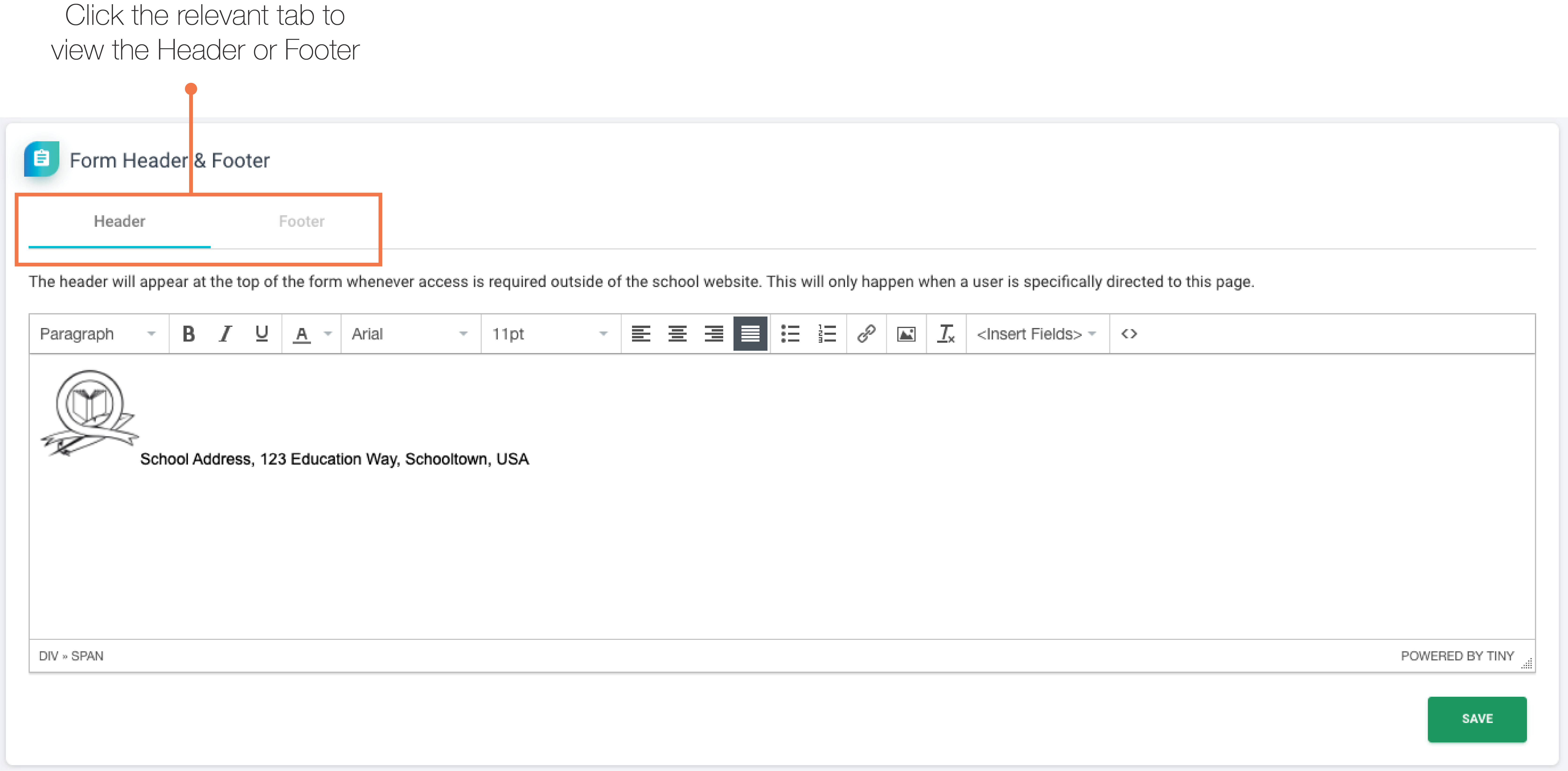
3. Using the content editor window, update your header accordingly. Schools can use a range of HTML editing features to update their Header and Footer including the arrangement of text, paragraph styles, adding hyperlinks, inserting images and data merge fields.
Tip: Where necessary, we encourage you to contact your IT/Web Team for further assistance.
4. Once you have completed all your changes, click the Save button.
5. To create or update a Footer, click the Footer tab. The footer will appear at the bottom of the form whenever access is required outside of the school website.
6. Update your footer as required using the content editor window and once complete, click the green Save button.

Comments
0 comments
Please sign in to leave a comment.