Overview
Year over Year, or yearly comparison charts, are a great way to see how you are performing when compared to prior years. Schools should always want to understand how are my numbers for this year comparing to last year or the year before.
With our yearly Comparison charts you can also display 3 Year and 5 year Average data, as long as the data exists in Inquiry Tracker.
Chart Features
Year over Year charts offer a variety of features including:
- Range Selector: Choose the Current Year, Current & Last Year, Current & Last 2 Years, Current & Last 5 Years or All Years, which will display the relevant data for the selected chart type.
- Filters: By changing the Starting Year, Intake Year Levels (Grade Levels), Stage or Status, the data will be updated to reflect only those students that match those values.
- Total Boxes: A total box displays the calendar year, the number of student inquiries received for that year based on the filter set and, for follow on years, the comparative increase or decrease in numbers/percentage.
Note: The Total Box for the Current Year displays the total number of inquires received to date and the comparison number/percentage (in green or red) is comparing to the same time in the prior box.
If you decide to hide a chart and compare the current year to two years prior, then the numbers will update accordingly.
4. Average Charts: Depending on the amount of historic data you have, you can turn on the 3 Year and 5 year Average charts. These numbers are calculated based on the average number of inquiries received in the prior 3 or 5 year period, in this case month, to the current year. So if the current month is 10 and the 3 prior years you had 5, 6 and 7 respectively then the average is (5+6+7)/3 = 6
5. Chart Types: The Inquiries yearly Comparison charts has 3 available chart types, which can be selected for the chart type selector menu.
-
- Column Chart
- Line Chart
- Heat Map
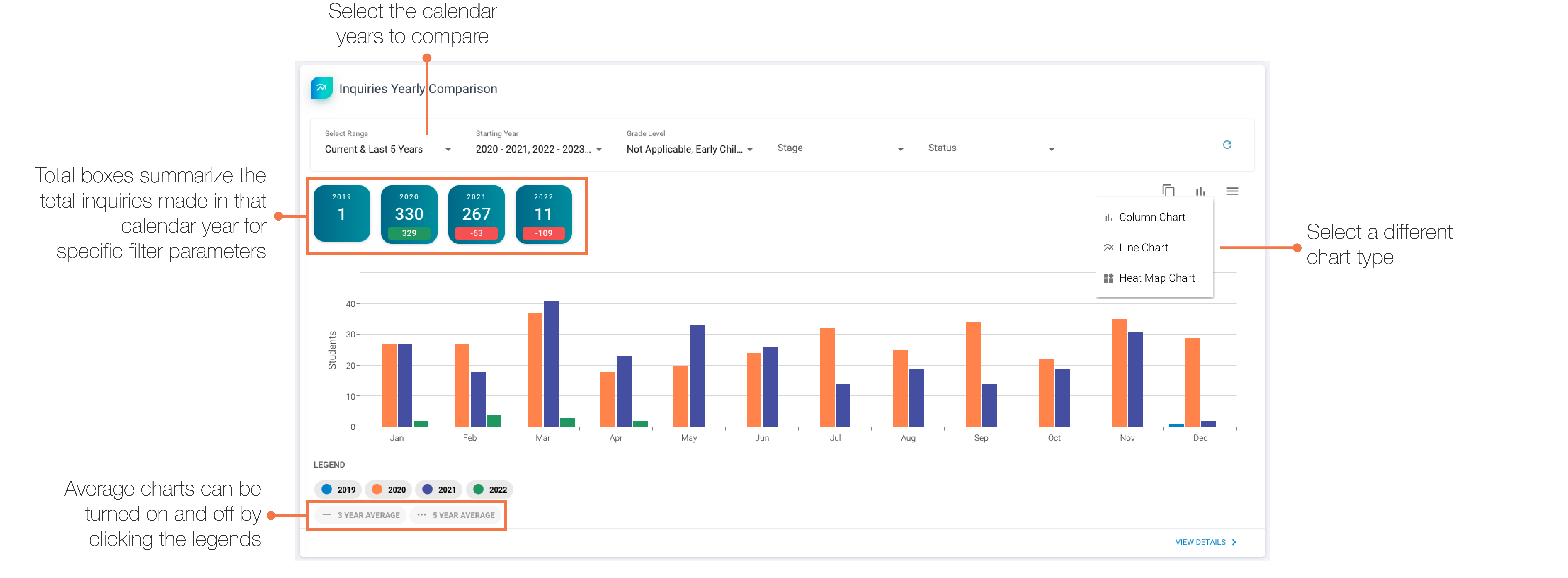
Tip: Clicking on any legend will toggle the relevant chart to be visible or hidden
The heat Map chart displays numbers in colored cells where the darker the color the higher the number. In other words, the more darker cells you have the better off you are!
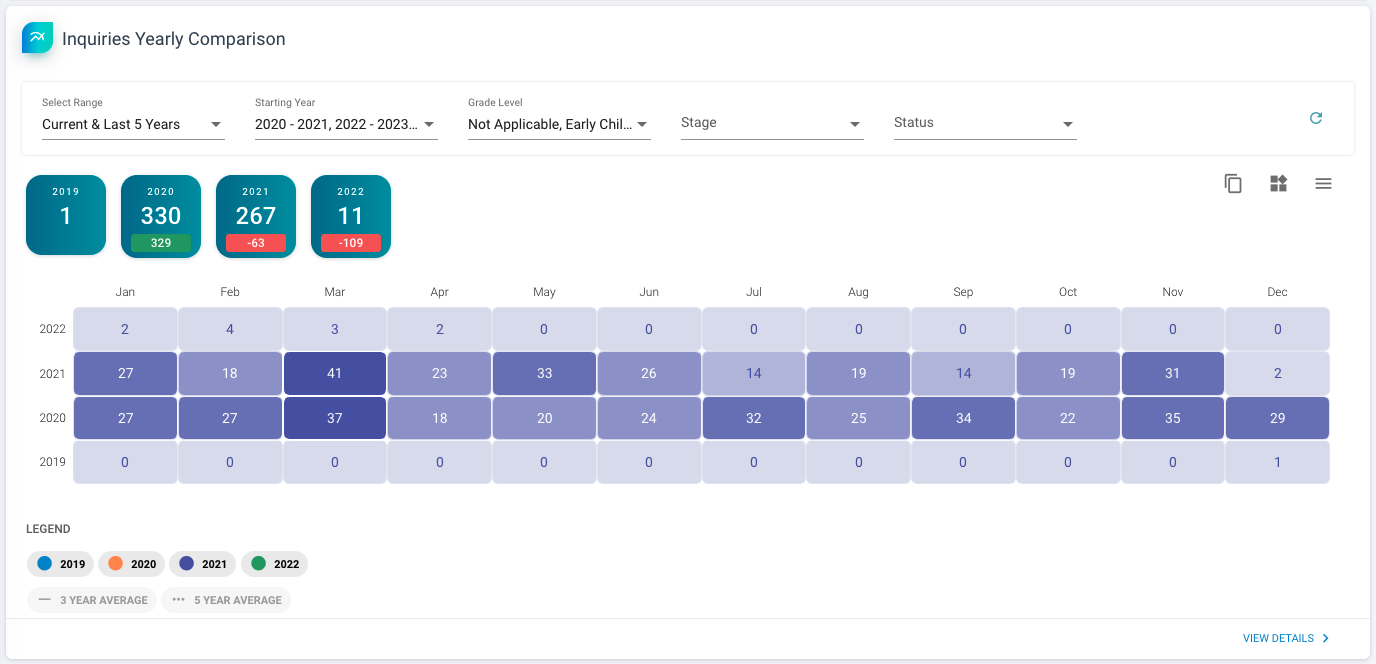

Comments
0 comments
Please sign in to leave a comment.