What is covered in this article?
-
How to edit your user profile
How to edit your user profile
1. In the upper right corner of the page, click the square person icon.
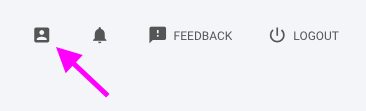
2. Edit your information, and click Save.

Note: User access level can only be changed by a user with School Admin access. Find out more about user types and access levels via this article.
Still have questions? Click here to submit a request for further assistance.
Comments
0 comments
Article is closed for comments.