What is covered in this article?
- Creating an email address for testing
Creating an email address for testing
When submitting test forms, you may want to use a version of your real email address as the Primary Contact Email Address. That way, you will be able to receive the automatic communications for the test family. This is a great way to preview the experience of receiving family-facing notifications.
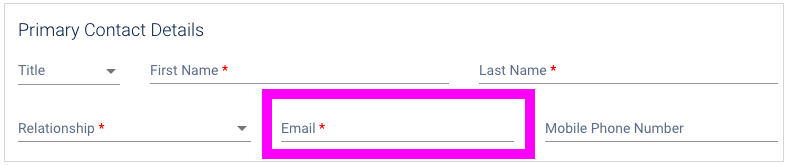
You can use your own email address along with a + sign to create an email address that the system will recognize as unique but will still direct messages to your real inbox.
For example, if your email address is jessica.brown@charterschool.org, and you created a test parent called Minerva McGonagall, you might use the email address jessica.brown+minerva@charterschool.org in order to receive the test notifications.
There is no limit on the number of test email addresses you can create using this approach.
Still have questions? Click here to submit a request for further assistance.
Comments
0 comments
Article is closed for comments.