What is covered in this article?
Details in the Sent Messages list
To view the Sent Messages list, go to Communications > Email. Then scroll down to the Sent Messages section at the bottom of the page.
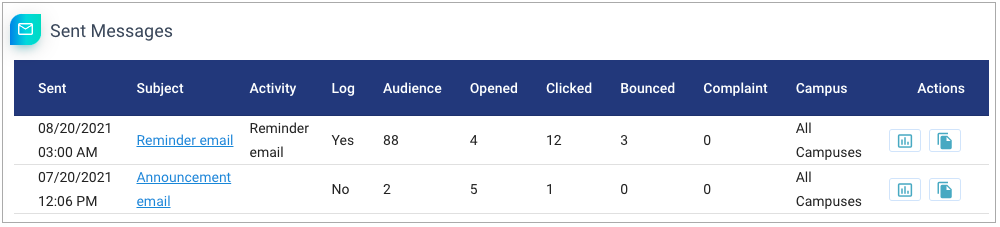
The table contains the following details:
- Sent: Date and time the message was sent
- Subject: The email subject line
- Activity: If the message was logged in the Activity Log, was was the activity called?
- Log: Whether the message was logged in the student/contact Activity Logs.
- Audience: Number in the intended recipient group
- Opened: How many times the message has been opened
- Clicked: Number of times a link inside the message has been clicked
- Bounced: Number of email addresses that did not successfully receive the message
- Complaint: Number of times a recipient flagged this message as junk/spam
Details for individual messages
From the Sent Messages list, you can access further details for individual messages. Click on the link in the Subject column or click the View Stats button under Actions to view this information.
The top overview section contains much of the same information that is displayed in the Sent Messages list. See the section above for more information on the categories that are covered.
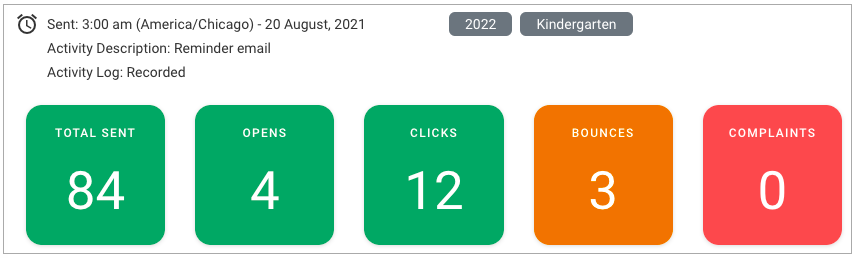
The next section contains a graph for Opens Over 2 Weeks. Most opens will take place in the first 48 hours after the message is sent.
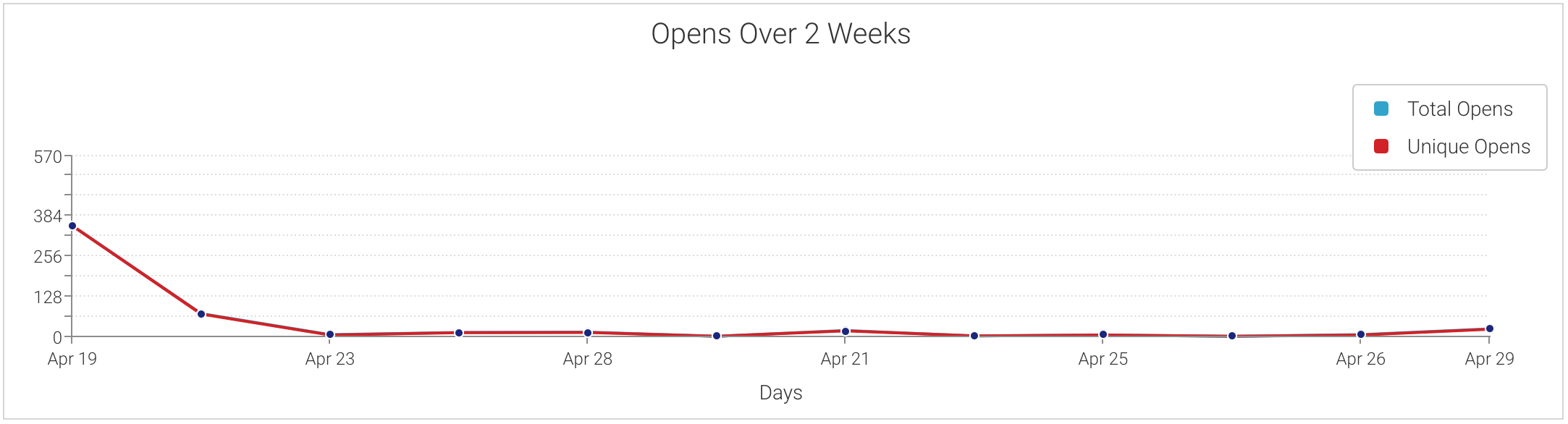
Next, the Opens section details the individual recipients who have opened the message.
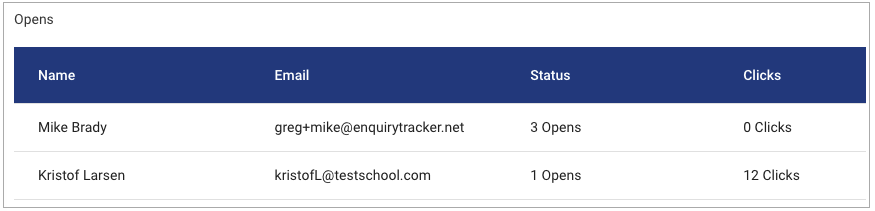
Lastly, the Bounces section lists any email addresses where the message was not delivered successfully. There are two types of bounces:
- Hard bounce: This indicates a permanent reason an email cannot be delivered (e.g. the email address doesn't exist or the recipient email server has completely blocked delivery).
- Soft bounce: Typically indicates a temporary delivery issue, often caused by issues such as the recipient's inbox being full or the message being blocked by anti-spam tools. If an email address continues to soft bounce for additional messages, the address will eventually be considered a hard bounce.
The "What's this?" link provides more detailed information about soft and hard bounces.

Still have questions? Click here to submit a request for further assistance.
Comments
0 comments
Article is closed for comments.