What is covered in this article?
Your Dashboard
You can think of the Dashboard as your homepage within SchoolMint Connect. The full collection of SchoolMint Connect data visuals can be found under the Analytics tab. But the Dashboard tab is like your highlight reel.
A user with School Admin access level can edit/configure which visuals appear on the Dashboard. The configuration that they set is the same for all users at your organization, i.e. the Dashboard is not configurable on a per-user basis.
How to configure your Dashboard
- Navigate to Admin > Dashboard Configuration.
- Use the Status toggle to control which items will appear on your Dashboard. Click Save when completed.
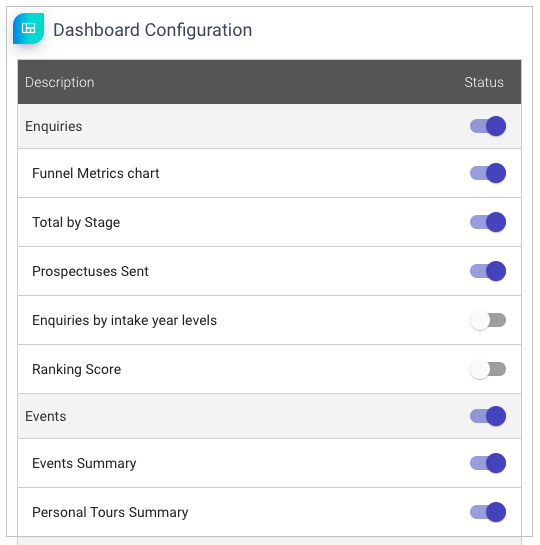
Still have questions? Click here to submit a request for further assistance.
Comments
0 comments
Article is closed for comments.