What is covered in this article?
- Getting started
- Step 1: Get your Google Analytics code and tracking ID
- Step 2: Enable Google Analytics in SchoolMint Connect
- Step 3: Set event labels
- Step 4: Test your form
Getting started
SchoolMint Connect supports Google Analytics, which allows schools to track data related to submitted forms. This is a simple on/off feature, but it must be set up correctly to work with Google Analytics.
SchoolMint Connect currently works with Google Analytics 3 or earlier and not the latest release of Google Analytics 4.
Tip: It is recommended that you have a separate Google Analytics account specifically for tracking SchoolMint Connect form submissions. Otherwise, traffic to these pages may be counted twice and, as a result, may skew your data.
Step 1: Get your Google Analytics code and tracking ID
- Sign in to your Google Analytics account.
- Click Admin.
- Click into Tracking Info and select Tracking Code.
- Here, you can find the Tracking ID, which is formatted like UA-123456789-1.
Step 2: Enable Google Analytics in SchoolMint Connect
- Go to SchoolMint Connect and navigate to Admin > App Integration.
- Enter the Google Analytics Tracking ID.
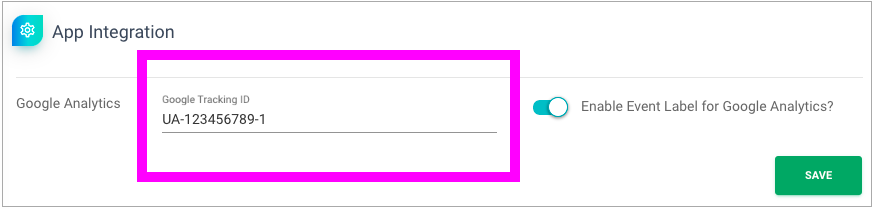
Once a valid ID has been entered, you will be able to toggle on Enable Event Label for Google Analytics. Click Save.
Step 3: Set event labels
Each of the SchoolMint Connect forms has a default Event Label. The labels are visible near the top of each form under Admin > Signup Forms, but only once the option above has been turned on.
The default values are:
- Event form: TourFormSubmission
- Information Packet form: ProspectusFormSubmission
- General Inquiry form: GeneralFormSubmission
If you want to change these labels, you may do so for each form. The values you enter will be passed through to Google Analytics as the Event Label.
Step 4: Test your form
Submit a test form and view the data in Google Analytics. When viewing the data in Google Analytics note that:
- The Event Category in Google Analytics corresponds to the Form Name in SchoolMint.
- The Event Action in Google Analytics is the form's Event Label in SchoolMint.
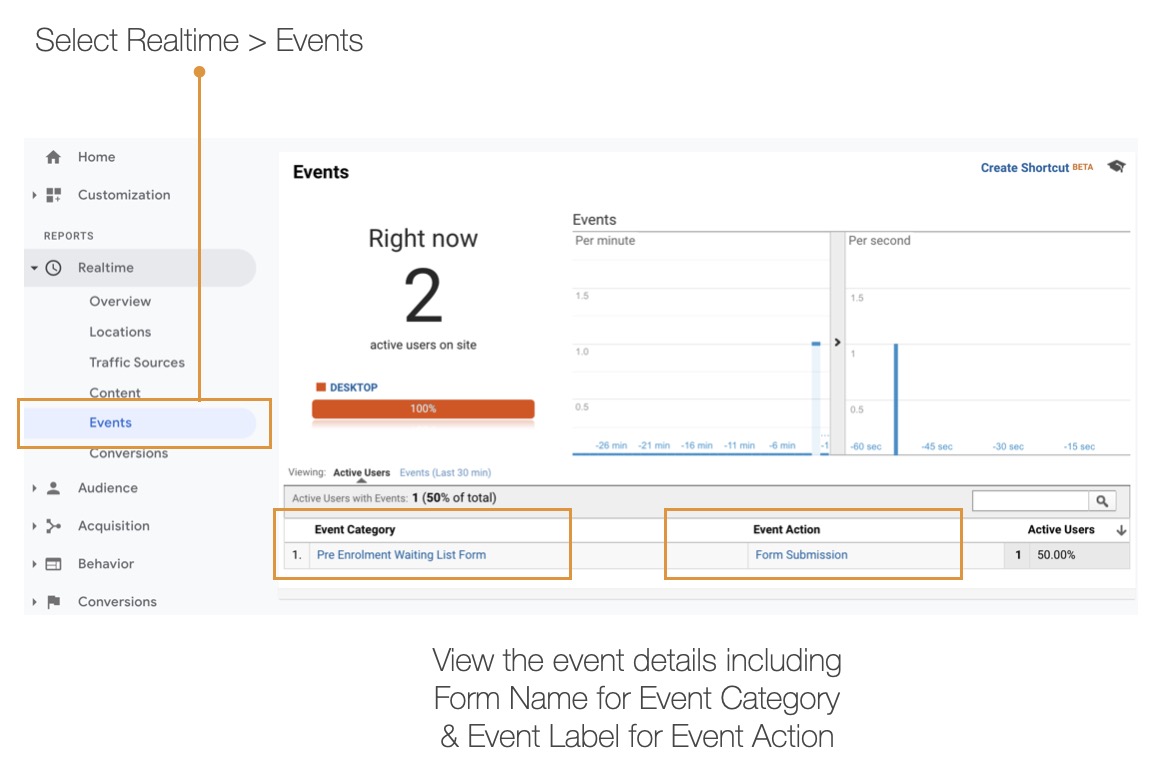
Tip: SchoolMint Connect also supports UTM parameters to track campaigns. See this article for more information.
Still have questions? Click here to submit a request for further assistance.
Comments
0 comments
Article is closed for comments.