What is covered in this article?
Prerequisite step
In order to track your campaign in Google Analytics, you must have already completed the step of adding your Google Analytics ID to SchoolMint Connect. See this article for more information.
Tracking campaigns
In order to track the success of campaigns, digital marketers use UTM parameters. These are short text codes that can be added to URLs (or links) to help track the performance of a webpage or campaign. UTM parameters are a simple, straightforward, and reliable way to track online traffic.
Setting up UTM parameters
To set up your UTM parameters, you should use a tool like Campaign URL Builder. This tool allows you to easily add campaign parameters to URLs so you can measure custom campaigns. This article also provides a good overview of the different types of parameters you can set in Google Analytics.
Follow these steps:
- Launch Google Campaign URL Builder.
- Enter in the UTM parameters for the required options. Entering these parameters will generate a unique URL for tracking purposes.
-
In this example, the school website is http://demoschoolwebsite.com and the Event registration form is hosted at this URL: http://demoschoolwebsite.com/events.
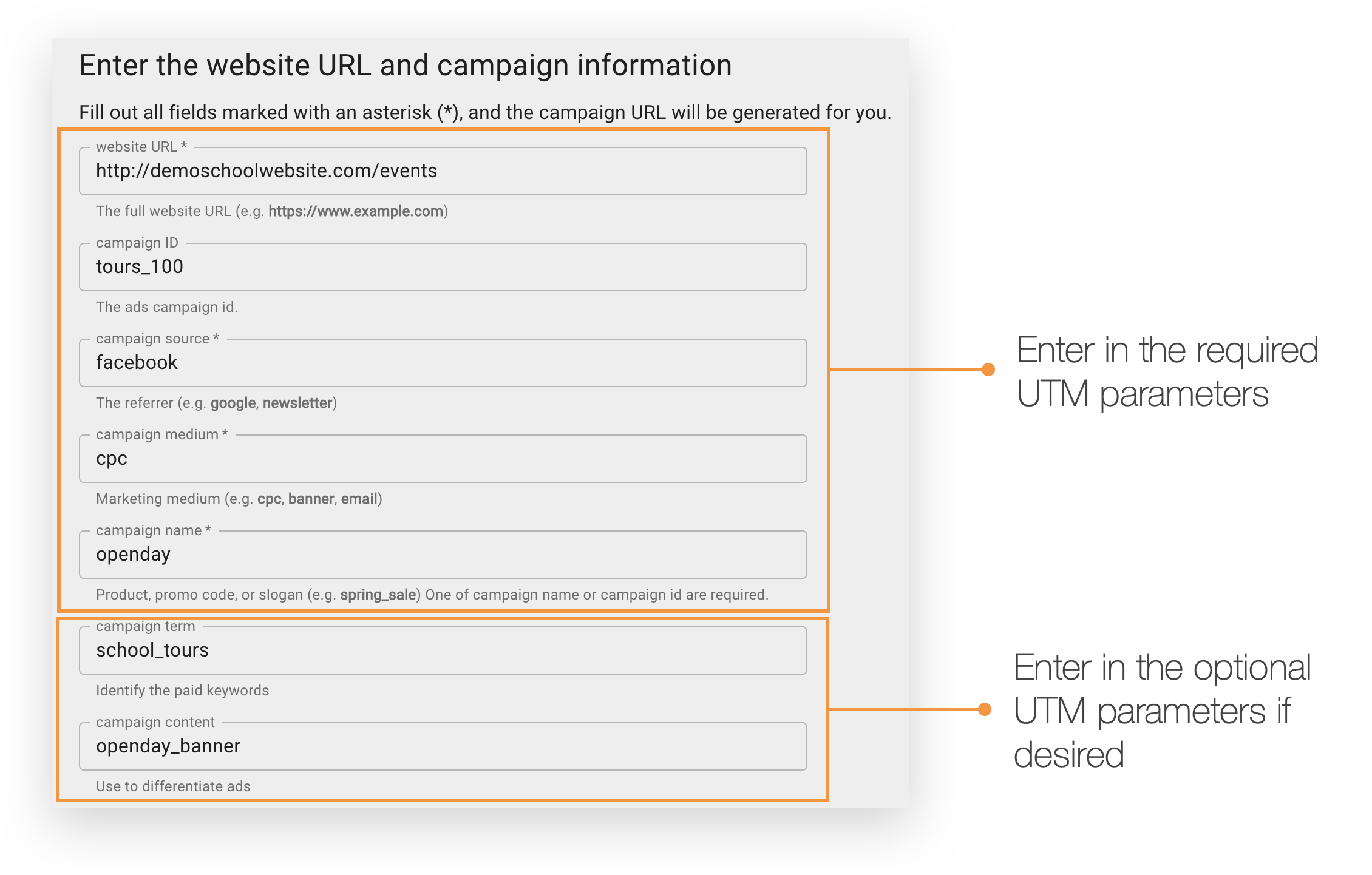
-
- Scroll down and copy the URL.
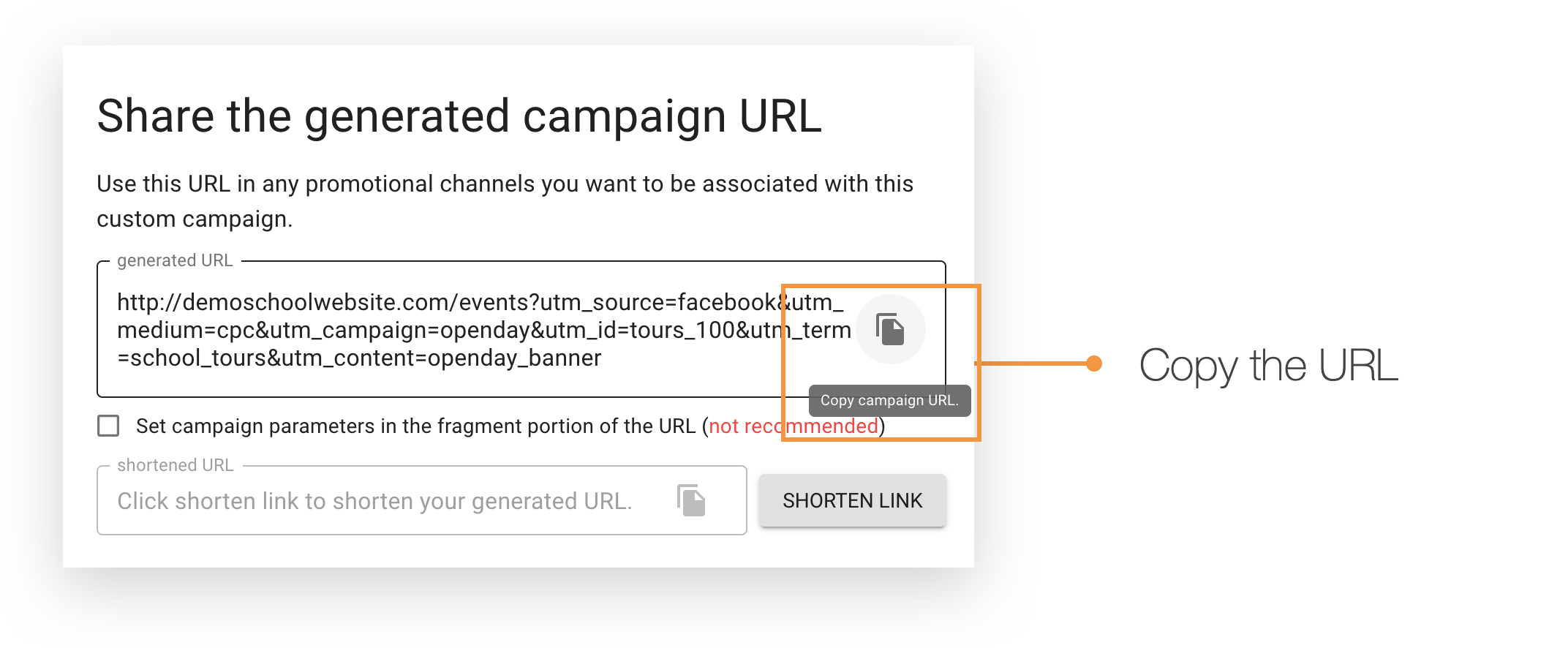
- Paste the URL in a new browser window.
- Complete the form submission.
Viewing data in Google Analytics
- Log into your Google Analytics account.
- Go to Realtime > Traffic Source and view the relevant data.
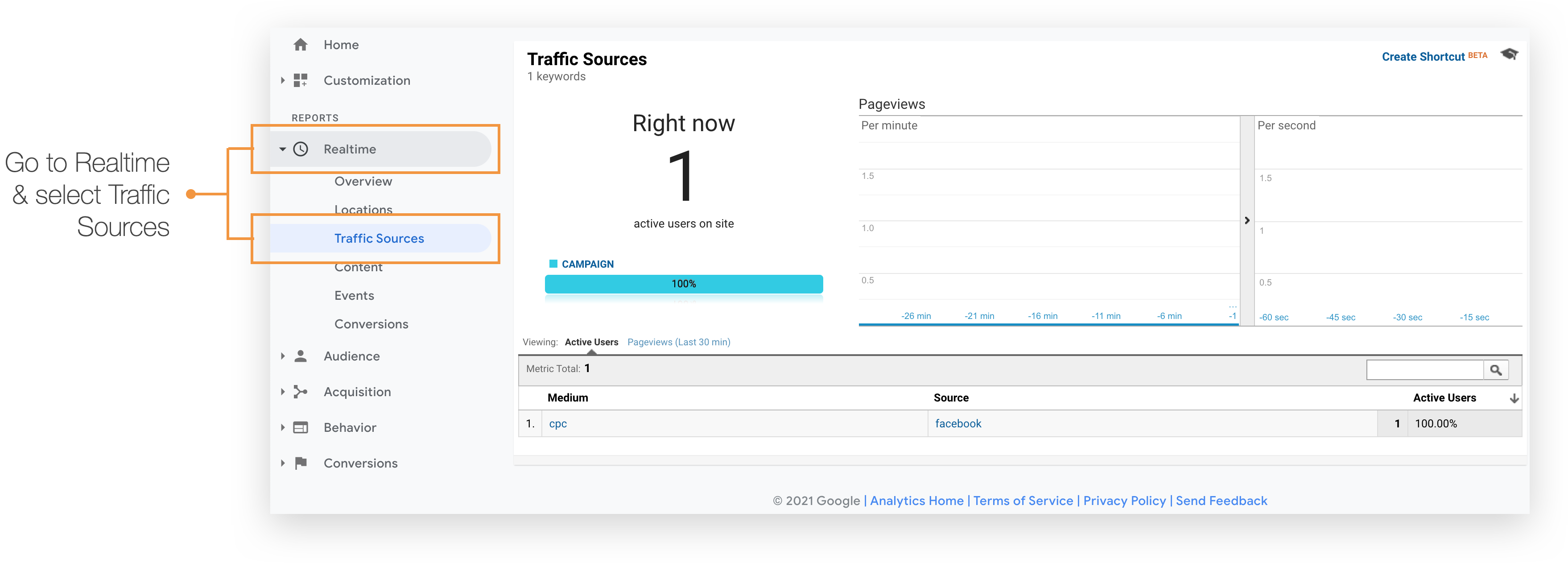
Still have questions? Click here to submit a request for further assistance.
Comments
0 comments
Article is closed for comments.