What is covered in this article?
Adding and editing a student's status
- Navigate to Inquiries > Students List and find the relevant student. Click on the student name or the pencil icon to access the Student Details page.
- View the Admin Use box on the right side of the Student Details page. Use the Student Status dropdown list to update the student's status.
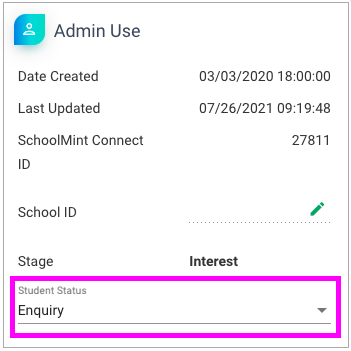
Managing the list of status options
The list of statuses related to the Interest stage (e.g. Inquiry, Warm Prospect) may be edited. Please reach out to your SchoolMint Connect Representative, or email connect-support@schoolmint.com to request assistance with editing these statuses.
Still have questions? Click here to submit a request for further assistance.
Comments
0 comments
Article is closed for comments.