What is covered in this article?
Adding a contact
- Navigate to Inquiries > Contacts List.
- Use the search bar to check whether the contact already exists in the system.
- Click "Add".

- Input all the info that you have for the contact. Check that the desired contact methods are toggled on.
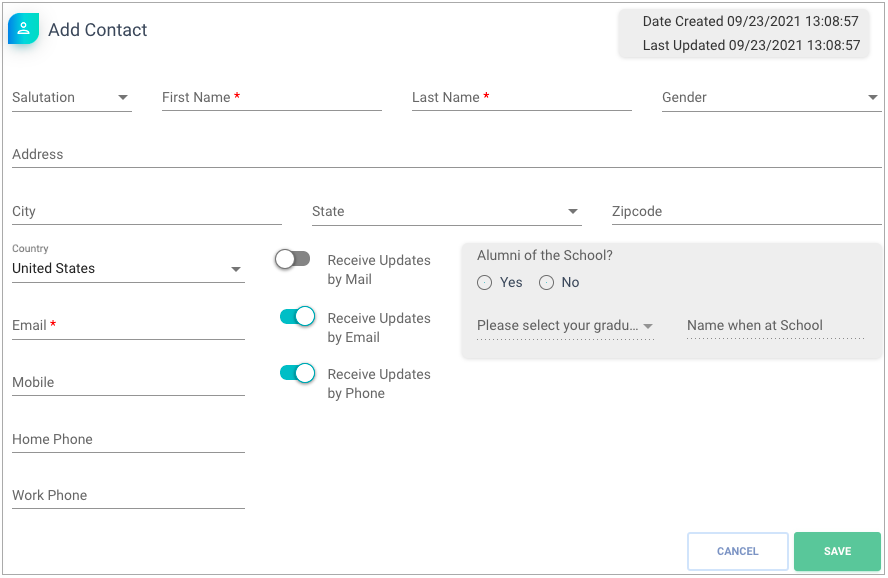
- Click Save.
- If applicable, add student info.
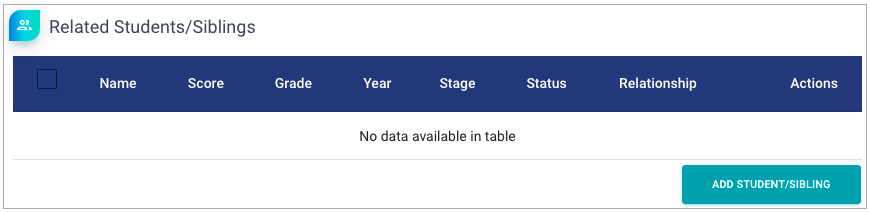
Adding a student
- Navigate to Inquiries > Students List.
- Use the search bar to check whether the student already exists in the system.
- Click "Add".

- Input all student info that you have, including information for at least one primary contact.
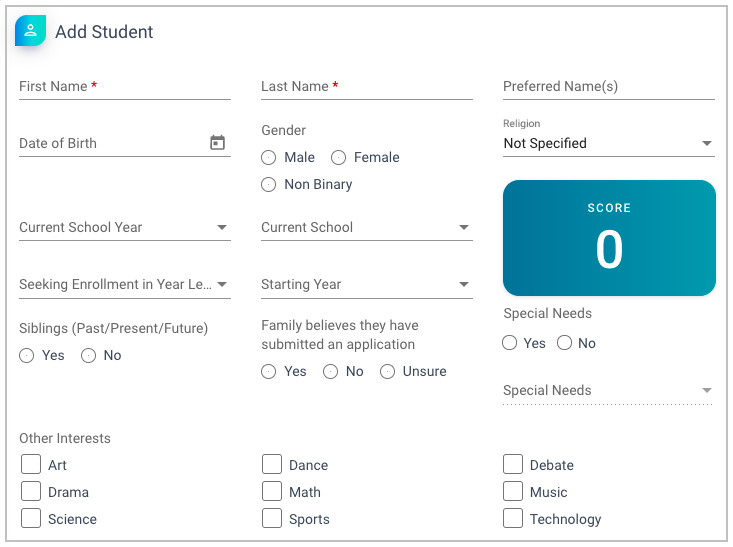
- Click Save.
- If relevant, log activity information or register the student for a personal tour or event.
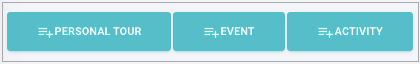
Still have questions? Click here to submit a request for further assistance.
Comments
0 comments
Article is closed for comments.