What is covered in this article?
How to download your student list
- Navigate to Inquiries > Students List.
- If applicable, use the filter options to narrow the list to a desired group. Use the checkboxes on the left side of the page to select the students.
- Click the Download button, and choose your download option.
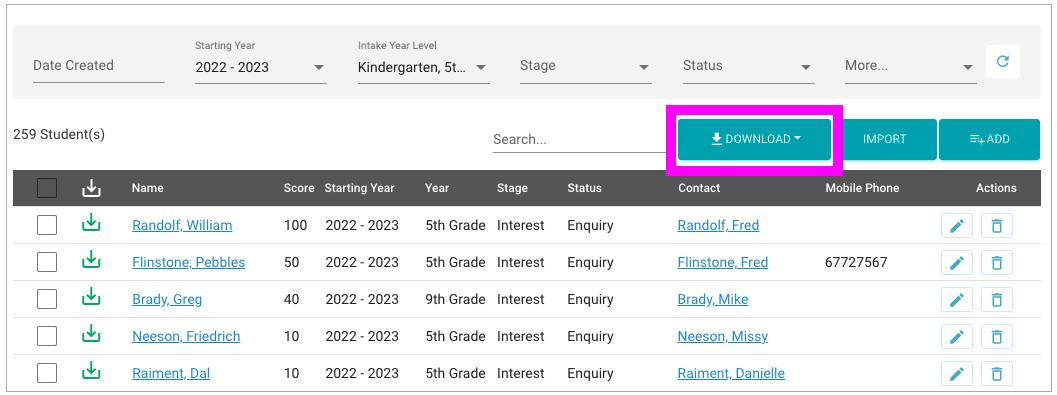
Download options
There are three options under the Download button:
- Mark and Export
- When you are ready to transfer data over to your SIS (or any other data system), this allows you to keep track of which records have been transferred.
- Download Selected Records to CSV
- Produces an Excel file.
- Download Backup
- A ZIP file of all student and contact data. Does not include any event or activity data.
Still have questions? Click here to submit a request for further assistance.
Comments
0 comments
Article is closed for comments.