What is covered in this article?
-
Deleting a student
Deleting a student
There are two easy ways to delete students under Inquiries > Students List.
1. Use the trash can icon under "Actions" to delete individual students.
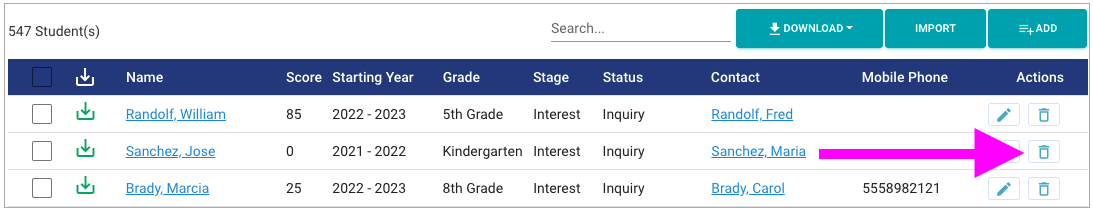
2. Select one or more students using the checkboxes on the far left side of the table. Then click the the "Delete Selected" button to delete the individual or group.
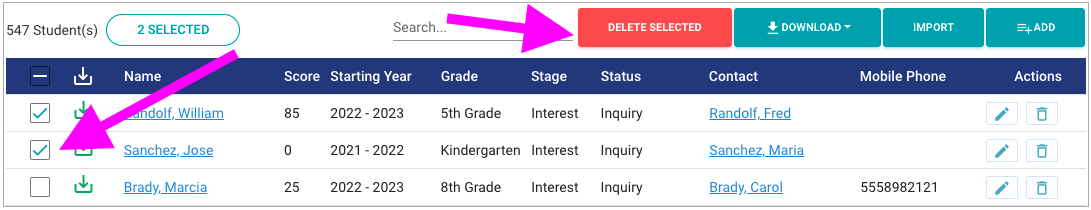
Still have questions? Click here to submit a request for further assistance.
Comments
0 comments
Article is closed for comments.